Locking the mouse cursor within the area in Blender
Sometimes it may be necessary to prevent the mouse cursor from going beyond the boundaries of a particular Blender area. For example, when grabbing and dragging a mesh with the mouse, the captured mesh should not leave the 3D Viewport area, not to be above another type of area, for example, above the Node Editor or Text Editor areas.
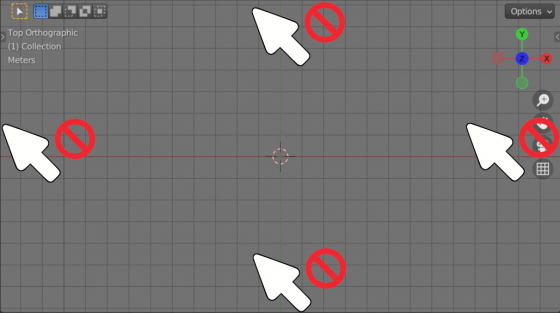
Read more: https://b3d.interplanety.org/en/locking-the-mouse-cursor-within-the-area-in-blender/
Комментарии
Отправить комментарий