Working with sharp edges using Blender Python API
In Blender, we can mark the edges of the mesh as sharp so that they remain sharp and do not become smooth even when we enabling smooth shading. This can be done manually by selecting the desired edges and pressing the Edge - Mark Sharp items in the main menu. Edges can also be marked as sharp using the Blender Python API.
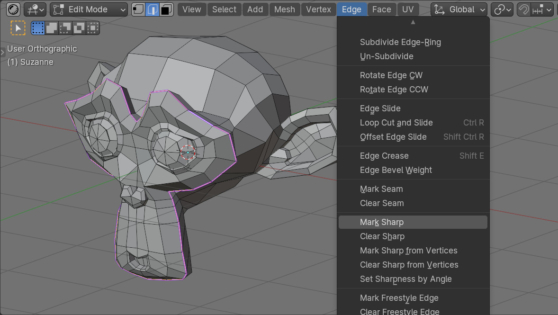
Read more: https://b3d.interplanety.org/en/working-with-sharp-edges-using-blender-python-api/
Комментарии
Отправить комментарий