Placing Max/Min socket controls of geometry node on the user panel
In order to display the value of a socket on the Geometry Nodes modifier panel in Blender, we simply need to create a link and connect the desired socket of the desired node with an empty socket on the Group Input node. After this, a field appears in the modifier panel in which we can change the value of the desired socket. We can then place this field on the user panel by accessing it as a dynamic property.
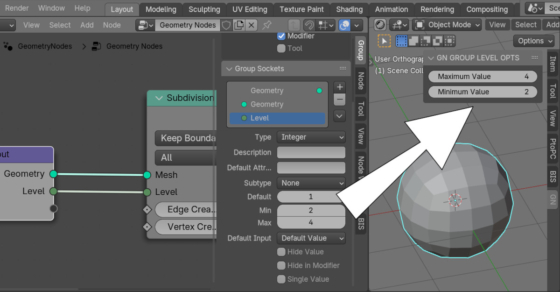
Read more: https://b3d.interplanety.org/en/placing-max-min-socket-controls-of-geometry-node-on-the-user-panel/
Комментарии
Отправить комментарий